
What is a picture worth today?
“A picture’s worth ten thousand words.”
The phrase is attributed to advertising executive Fred Barnard of Printers’ Ink, who first used it in 1927. Almost a century later, a picture’s value is higher than ever.
Everybody knows that images make things pop. Tweets with visual content get more retweets; Facebook posts get more shares. Some bloggers add an image every 75 – 100 words to keep people scrolling.
Marketing research emphatically proves visual content pushes sales, increases click rates, and attracts attention way more than text alone.
- Readers process visuals quicker than blocks of text. On average, users read only 20% of words, but add images and Presto! More engagement.
- Eye-tracking experts claim that readers spend longer on sites that present information graphically. In fact, infographics can increase web traffic by 12%.
- Images aid memory. One source found that adding an image to an audio clip increases the listener’s memory rate from 10% to 65%.
- Social media marketers weighted images as their most important form of content. It makes good business sense when research shows landing pages that include videos have a higher conversion rate than ones without.
Or… Here is the same set of stats in an infographic I created.
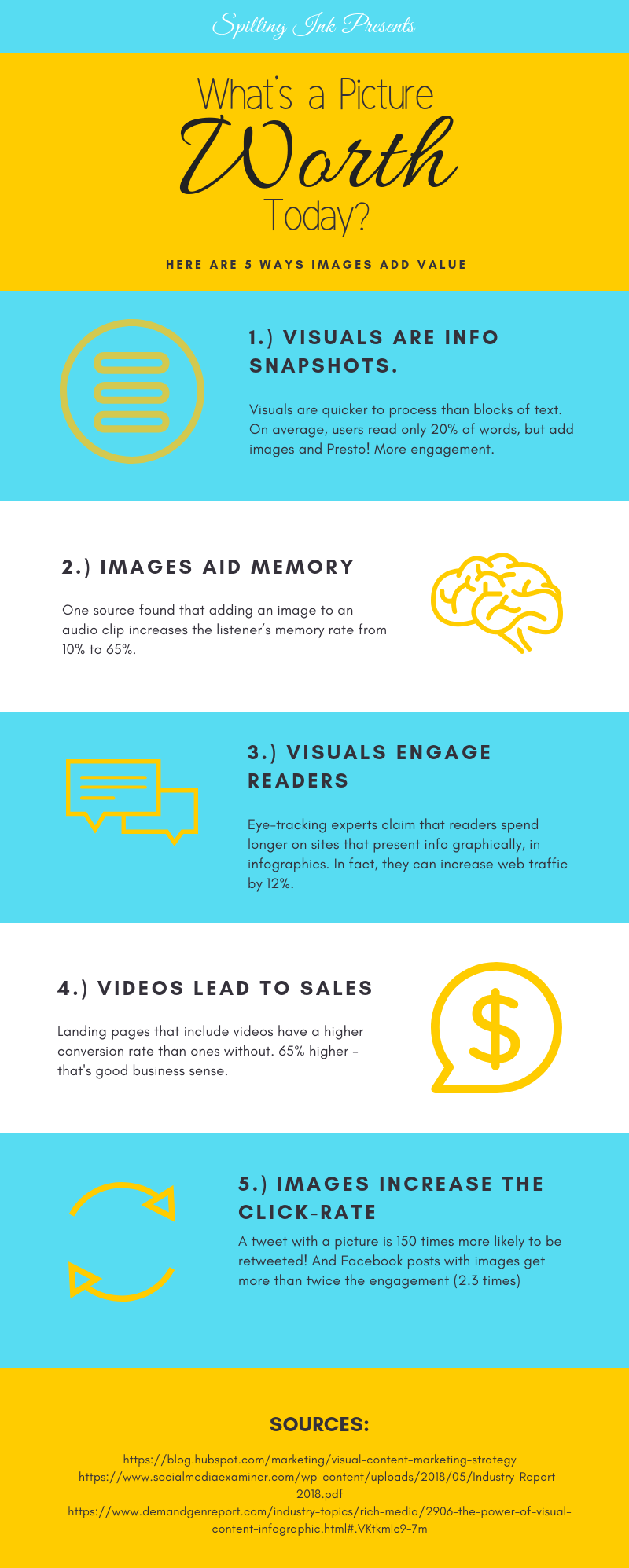
Where did your eye go? Which did you unpack, the text above or the infographic?
So, if text alone doesn’t cut it, what’s the humble wordsmith to do?
Build a Web-Toolbox!
Not too long ago in a blog post here, I claimed that infographics were the domain of talented graphic designers. That was back in 2015, when when I was just discovering the wonderful world of graphic design. With powerful tools like the Adobe Creative Suite at their disposal, designers can create wonders and true works of art.
But the Adobe Creative Suite is a set of advanced tools that require pretty heavy-duty training and an artistic eye for best results. The Creative Suite is available as software or can be accessed by subscription online via Creative Cloud, but either way it’s super costly.
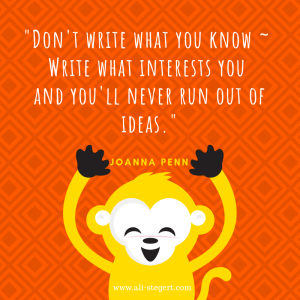 Good News for the Un-Artsy
Good News for the Un-Artsy
There are lots of affordable options writers can use to create fabulous visuals—including infographics. Making graphics takes a bit of time, especially when you’re learning, but it can be fun.
I rarely write an article, story, tweet or post without thinking about how I can enhance it with visual content. Here’s one of the first graphics I made using a template from Canva.
Creating Gob-smacking Visuals
“Empowering the world to design.” That’s the logo of one of my favourite webtools, Canva. In addition to being a serious design tool, Canva is a playground for discovering and building designing skills. That’s attractive to me, a designer wannabe. I know my limitations, but they don’t keep me from having fun—and indulging in creative procrastination.
I had a ball designing my own schmicko business cards and matching invoices for my freelance work. I regularly use Canva to make images for Facebook pages and Twitter. I even had a crack at creating a logo for my new creative business venture with my writing buddy Kellie Byrnes. More on that another day, but until then, here’s a teaser. This is a placeholder I made for our Facebook page header while the business is under construction.

My Very Own Infographics
I’ve created a few infographics from scratch with not-too-bad results, but I’ve had better luck using Canva’s templates as a starting place. The results are more pleasing because layout is the tricky bit for the untrained designer. The “What’s a Picture Worth Today?” infographic above started as a Canva template. It took me less than an hour to customise it. I’m the first to admit a pro would do a far better job, but not every graphic deserves the finesse (and cost) of a professional designer.*
Favourite Canva Features
Canva comes with some features I really appreciate. It offers a free version for humble writers like me. Upgrade to the premium membership and you get a 30-day free trial period before you pay US$12.95/month or $9.95/month if you pay an annual fee. The paid version offers some important tools, like resizing and team sharing. Check here for Canva’s current pricing.
So far, for my basic needs, the free account has done the trick, although I often drool over the luscious images and icons I can’t access.
Here’s what I love about Canva:
- It provides an ENORMOUS bank of elements to draw from – shapes, icons, images, and pictures. There are heaps of freebies like the ones I chose for the infographic above. Some have a small price tag (US$1), which you buy with credits. And there are really slick ones available exclusively for premium members.
- There’s a nice variety of fonts.
- The dashboard provides a tool to adjust kerning and leading (spacing between letters and lines). Big ♥!
- Canva provides pre-sized templates for various social media platforms.
A few useful features are missing from (free) Canva:
- Canva doesn’t provide (as far as I can tell) an eye-dropper tool for colour matching. This tool lets you “pick up” a colour from somewhere in the image, which is very handy. Colour matching is limited to the standard palettes or dependent on figuring out a particular colour’s code some other fiddly way.
- Flipping elements is possible, but there’s no user-friendly button. Sometimes I don’t have the time to watch a how-to video.
- Canva doesn’t group its fonts into categories, a feature that would make font pairing a little easier.
Canva’s How To
This video shows the basics of how to use Canva. For more instructional videos, check out the Canva Youtube Channel.
Ali’s Top Tips for Visual Content Creation
I source images from Unsplash, a wonderful bank of free, high resolution photos. Unsplash photos look fantastic, and some are suitable for adding text. Here’s a Facebook Page image I whipped up by adding text to an Unsplash photo.

[N.B., TSW! (Time Suck Warning): I could easily piddle away half a day on Unsplash, scrolling through the gorgeous photography!]
Best of all, Unsplash images come with the following license:
All photos published on Unsplash can be used for free. You can use them for commercial and noncommercial purposes. You do not need to ask permission from or provide credit to the photographer or Unsplash, although it is appreciated when possible.
I’m happy to credit their photographers, which I usually do at the end of my posts. One good turn deserves another, especially for fellow creatives!
Over to You
What are your favourite webtools for creating graphics? I’d love to see your handiwork, so pop a link in the comments.
* Outsourcing Graphic Design
Fiverr is an example of a company that will quickly create graphic design images for you, but don’t forget to think local and support your nearby creatives and graphic designers!
Image Credit:
Header: Photo by Brigitta Schneiter on Unsplash

Leave a reply to karenwrites19 Cancel reply